 Beginning on March 19, 2014, you can add a tip for your barista via your iPhone mobile phone app. Make sure you’re using the iPhone app to pay for your purchases. If you don’t already use a Starbucks card, load money on a Starbucks card, register it on Starbucks.com, and download the iPhone app.
Beginning on March 19, 2014, you can add a tip for your barista via your iPhone mobile phone app. Make sure you’re using the iPhone app to pay for your purchases. If you don’t already use a Starbucks card, load money on a Starbucks card, register it on Starbucks.com, and download the iPhone app.
The new iPhone app adds a “shake to pay” feature, meaning that you simply shake your device to bring up a payment screen. You’ll still be able to use your phone to keep track of your rewards and special offers, and redeem them too.
If you want to leave a tip, you have a two-hour window from the time of purchase to select a tip amount of either 50 cents, one dollar, or two dollars. Of course, you can pick the “no tip” option too.
Here’s the new tipping screen:
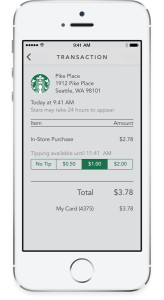 So far, there is no mobile app tipping yet available for the Android phone app. I hear that’s in development and eventually there will be mobile tipping via the Starbucks Android app.
So far, there is no mobile app tipping yet available for the Android phone app. I hear that’s in development and eventually there will be mobile tipping via the Starbucks Android app.
Get ready for Wednesday, March 19th! You will be able to tip with your iPhone!
What do you think? Are you going to use this new feature? I would if I could, but I use an Android phone. Even if you’re not using an iPhone, I’m sure that baristas will still appreciate cash in the jar by the register. 🙂
Also just as a reminder, if you register a Starbucks card, you’ll enroll yourself in MyStarbucksRewards which will get you lots of great discounts and you’ll eventually earn free beverage (or food) rewards.
Related posts
43 Comments
Leave a Reply Cancel reply
You must be logged in to post a comment.
Sponsors
Recent Comments
- DEVIN on Compostable Straws Land in Seattle Starbucks Stores
- coffeebeanz on Why do you go to Starbucks less often? (If that’s true for you)
- Willi on You can now buy a Siren statue: $6,000
- Willi on A major revamp of your drink recipe: Testing syrup extracts and cane sugar
- Skip on Why do you go to Starbucks less often? (If that’s true for you)





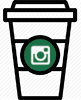

As a barista, I am definitely looking forward to this! Also, I will definitely be using the Android update to tip when I visit other stores. I feel like this is long overdue, and am glad to see it finally here!
Yes! Now I won’t feel so bad when I don’t have a dollar with me to tip with! Good Idea Starbucks!
Finally!!!
I’m so stoked for this!!! It’s about time. I know so many good baristas I owe tips.
This is amazing! It’s about time! I don’t know why it took so long! Starbucks baristas are the lowest tipped of the baristas. And I don’t mean by a little. This is fantastic!
That’s an interesting idea.
I’m sure any iOS device will be able to take advantage of this tipping feature.
About time! I’m looking forward to this upgrade of the iOS app! I will absolutely use this feature… I’m sure cash is appreciated, but I would expect to see an increase in tips through ease of use with the app.
It’s about time they update the iOS app to match iOS 7’s very different design! Just like when the iPhone 5 came out and apps had to be adjusted for screen size, I’m happy it’s finally here, though it had better be good given that the new software came out last autumn… 😉
I am very excited for tipping, though! Like I said, I wish it had come out earlier, as it have plenty of cash on my card to tip with during Christmas, not so much now. Regardless. I surely will use the feature when I can and am compelled to (usually quite frequently as I love my Baristas).
You gave us a nice heads up a few months ago and I have been eagerly waiting for this. I carry very little cash and go to the counter with only my phone and tumbler. There are many times I’ve wanted to tip, so I will use it! Thank you for giving us the big day!
As a Android user, this won’t help me (like you, I’ll still carry cash), but I think it’s about time. I’m certainly very happy for the baristas, I hope this takes them back to the tips they were getting pre-app popularity. I am however, curious about the fact that they have pre-set tipping options and that none of them are ’round up to the next dollar’ or ‘whatever amount I’d like to enter’.
I think it is great that they are introducing this but for me it does not matter because I still like the feel of the standard cards and do not use the app. Just curious- has SB ever done any surveys to determine how many customers have downloaded the app and stopped using their cards?
I imagine it will take some time for this appear on the Android platform, but I will not use it when/if it does arrive. I have always and will always carry extra cash and will continue to tip with cash.
Sorry, I predict that after an initial increase in tips the tips will fall back to “old” levels.
In this ol’ guy’s opinion, technology has it place and benefits but tipping is a personal act of thanks and needs that personal contact of cold hard cash.
Now MSI can gird its loins 😉 for the spew of Android (and other mobile OS) users claiming “no fair”.
I’m so happy this is gonna be a thing ! I always tip my barista with cash but I love to pay with my iphone , so now it’s all in one (because who even has cash these days) thanks for letting us know Melody. 🙂
purple1, I think it varies by market… I used to work in a store with very few app users, and last fall I transferred to a store where so many of our customers use the app that I’m caught by surprise when someone actually hands me a gold card.
However…. I wish the app would have something built in so that the barista could see the customer’s name. When I’m not sure of a spelling, and don’t want to ask “what?” for the tenth time, it’s nice to glance at how it’s spelled on a card… the app gets rid of that touch. But I’m stoked that people can tip via the app now! I’ll definitely use that when I go to other stores.
Melody, I told a barista today that I read about this new feature in your blog and they too were excited. We talked about how most people do not carry money. Or in my case I will go in with just my phone and nothing else. I especially hate not tipping when it’s extremely busy but due to not having any cash I can’t tip. I will CERTAINLY be proud to use this feature. BTW, surprised to hear you’re an android user.
Why would you tip a starbucks employee? they already get paid to make your drinks…
@Eric – the same reason I tip bartenders. Because I appreciate good service and I’ve been on the other side of the table.
So…how do they baristas actually get the money? And how does the person tipping know that the barista gets the money? Does the app send the tip info to payroll? Is the money divided up the same way cash tips are (per week, evenly split among baristas/shifts based on hours worked during that week)? Apologies if I missed the explanation for this elsewhere, but it seems very vague at this point.
@Eric – Whether you tip or not, is up to you. Baristas get up early in the morning and work hard. They work hard to deliver a great experience even when they themselves are having a bad day. And vice versa, their customers come to them up and down, with bad days and good days. And then they work to give you a drink you’ll love. It’s the same reason you tip others in any food or beverage industry. I think all that is worth a tip.
@clare, the mobile tips are collected as a paid out (weekly), and then are divided with all the other monies collected throughout the week.
I am looking forward to this update to the Starbucks app! I rely so much on just taking my phone in to the store that I often cannot tip and there are baristas that DESERVE to be tipped 🙂
Maybe Starbucks IT department can now concentrate on making the Android app work properly. After all, Android IS far and away the most used OS in the mobile environment.
@Melody, “They work hard to deliver a great experience even when they themselves are having a bad day.” This is absolutely not the case with every barista. In fact, based on my experience, I can tell you it’s about 50/50 whether I am going to get so much as decent service if they are in a bad mood! You all are very inconsistent and there are only a few gems who I can think of at the locations I frequent who actually live up to what you proclaim.
I’m really confused why Starbucks rolls out the mobile platforms independently–and Android users are told “coming soon”. There’s quite an appreciable lag. Hmmmm.
Incidentally, I hear on the news today via Bloomberg that the next generation of app might include remote ordering. http://www.bloomberg.com/news/2014-03-12/starbucks-plans-to-test-mobile-ordering-this-year.html
Evan, it’s too bad you don’t get a consistently great experience, but make sure those “gems” you referred to know that you appreciate them! I know it can make my whole day if just one customer tells me they appreciate what I’m doing, with or without a tip.
Starbucks baristas are paid out their tips once a week. All the tips collected for the week are totaled up and divided by the total number of hours worked for the week (meaning if a store is open 18 hours per day 7 days a week it would be a total of 126 hours). That number is the amount each barista is given for each hour they worked in that week. At least I’m pretty sure that’s how it goes. One of the baristas at my usual Starbucks told me once, but it’s been a while. I do know that it doesn’t add up to a lot.
I wish there was a way to tip specific baristas. I go to my usual Starbucks around the same time no matter what day I go (like I’m sure most regulars do), so I see the same baristas all the time. They are who I want my tip to go to, not the ones that work when I’m not there. If I tip my waitress at a restaurant, I’m not tipping all the waitresses that worked that day. Which means that I don’t tip at Starbucks, but I am consistent in telling them they’ve done a great job when making me some fancy frappuccino I ordered and I promote that location when I talk about Starbucks to other people.
And now I shall stop rambling on in this comment! 🙂
“If I tip my waitress at a restaurant, I’m not tipping all the waitresses that worked that day.”
No, but they are likely tipping out the back-of-the-house staff, the bartenders, bar backs, busboys, etc. So you’re tipping everyone on staff that made your meal possible. This is no different. The closers make sure the store is stocked and cleaned and ready to open for the openers, otherwise, your morning experience might not go as smoothly. They work as a team, it’s only fair the tips get distributed evenly.
Great that they’re doing this. About pre-set amounts – if you want to tip more, I take it that it’s possible to tip twice? (Say, $2.00 plus $1.00? Especially if it’s a big order, or around the holidays…)
wish there was a windows phone app for Starbucks. Oh wait there is one….for Mexico only. 🙁 I will continue to tip with my $ until Starbucks makes a Windows Phone app with tipping
New app is not in apple app store?? or I can not find it even deleted my old app and it re-installed the old one?? where is this app?
I can’t find the app in the App Store on my iPhone but it is available on my iPad. Maybe tomorrow?
Almost midnight and still no new app…
@GMoney – I run two FB pages (the one that there’s the link too in the side column) and a closed discussion group: https://www.facebook.com/groups/279426065540737/ – There’s a big discussion in the closed group of many people saying that they don’t have the new Starbucks app. You’re not alone. From what I know, the new app has been submitted to Apple or app store or wherever it gets submitted to.
I’m on the Android platform so I’m pretty much watching from the sidelines, but I’ll try to get more information from Starbucks.
It’s out! Has anyone downloaded it yet? What do you think? I haven’t downloaded it yet
I downloaded the new app, got a drink at a starbucks on friday, paid for it with my iphone and a popup came up asking if i wanted to tip. I indicated that I did, the popup disappeared and nothing happened. i searched around the app to try to find out how to tip still (since you are supposed to have 2 hours), and couldn’t find anything. So, it was a bi fail for me.
Hi there!
Okay, so I downloaded the new app and I’m probably the lone ranger but i HATE it. I realize that’s a strong word but I reallllly dislike it! 🙂
Here’s my question…while at Sbux yesterday I handed the barista $37 and asked him to load it onto my card. I can see on “recent transactions” that I loaded the $37…I had a balance of $7 on the card so that comes to $44. While going through the drive-thru this am I pulled out my phone, clicked on my app, and bam-my card with $44 was missing. I’ve searched and searched and can’t find it. Super frustrating. So here I am in line and can’t find any funds to pay for my coffee. I asked the lady working the drive thru if I could just “shake and pay” and she looked at me like I was crazy. She hadn’t heard of it. That also frustrates me. Shouldn’t they be training their baristas on their new app? And again..I’m wondering where my $44 went. PLUS I didn’t get a star this am since I used cash. I was a little frustrated to say the lease 🙂 Anyone know where my coffee money went?!?
Starbucks has added an unsavory trick to try to get existing (v 2.x) users to upgrade.
Now when you open your 2.x version of the Starbucks app, a pop up fills the screen notifying you there is a new version. The pop up displays a large green “Install” button but initially has no other control feature (no “x” or “close,” etc.). Seconds later, a second button, white and similar to the background colored-button, appears reading “Not now.”
This is clearly an attempt to get the user to click “install” BEFORE giving them the “not now” option.
The pop up appears EVERY time you open the 2.x app.
I do not want to upgrade. I even turned off auto-upgrade just to avoid this upgrade. The old app is a better fit for my needs. However, having the nuisance of a pop up every time I use the app, plus the need to wait before I can dismiss the pop up is making the app way less useful.
Even more troubling to me, the intention Starbucks has by using this tactic leaves a very bitter taste. I expected better than these kind of tactics from Starbucks. Perhaps the Teavana leadership and culture has taken root at Starbucks instead of vice versa.
I’m curious as to what needs are met by the old app that are not found on the new app. All the same information is there. The user has complete control of all cards including reloading. Rewards deadlines shows up faster than on the previous app. Information is grouped instead of having to go back and look at a long list of stars and cups. The free music or app downloads show up on every Tuesday as in the past. The only real difference is the ability to add a tip. Or not. The user controls that. The baristas can’t tell if you did not leave a tip. It does not come up on the register amount.
I would love to know more about the concerns about holding on to the old app.
Hi Sharon,
Nutrition info, favorite drinks and store search filters – directly from the app are a few thing I understand have changed for the worse.
For me, I prefer the old app. Nothing in the new app is of value to me. I don’t care about stars or coupons or “free” drinks/food so a new or speedier layout is of no interest. The old app worked fine. If the only real difference is as you say, to leave a tip, why bother? Tipping was never a problem for me before the middle of this month, why upgrade when I don’t have a problem?
Besides, my concern is the sneaky way they are going about this. Delaying the display of a “not now” button is just wrong. I thought Starbucks was better than that.
CD, I can see why you are concerned. You are absolutely right about the nutrition, favorite drinks, and favorite store information being absent. Upon your reply I went back and read the app reviews and most said the same thing. I then went to the Starbucks blog and the same concerns were mentioned there. I left a comment summarizing these concerns with the hope that the next update would include these features.
Thanks for the reply and have a good one!
@Sharon and @CD – I have no position really on the new iPhone app. Since I use an Android phone, you’re discussing features and options that I don’t have. I don’t even like paying with my phone. I hand a barista a card, but view the app often as that is how I keep track of my rewards. I don’t know that I would use much of any extras. And I’ve never found myself agitated by the need to update an app. I was playing WWF and discovered abruptly one evening that I could make no moves until I downloaded the new version/update of the app. So I downloaded it. I don’t see any big deal in updating an app.
@Melody and @ Cd: agreeing with both of you. (have an iPhone and do not want to pay with it) I do see getting frustrated when those never ending “not now” etc ‘options’ pop over endlessly. seems like once should be enough, as in: I choose NO.
@Sharon, thanks for your response and actions.
@Melody and @denise – I too pay with my card instead of the app, but what I do use the app for is to store the details of drinks of people I visit so I can surprise them with their favorite drink. That’s a feature not available in the upgrade. My daughter asks about nutrition info so having her favorites in the app is also beneficial.
What’s most annoying to me though is the method they are using to boost upgrade numbers. Delaying the display of the “not now” button is not a clean way of doing business. It is sneaky. And to do this every time the app is opened adds to the frustration.
I get requiring someone to upgrade in order to continue to use the app (windows xp anyone?) but that’s not what they are doing here. They are not mandating an upgrade, so there is no need to upgrade unless the user wants the features of the upgrade. Either mandate an upgrade or honor my choice to stick with the older version.
Clearly this is a “first world problem,” but I did expect better from Starbucks.