The big Starbucks Android phone app makeover is here! I’m a hard core Android phone user, so I was pretty excited to download the new version of the Starbucks app.
You can now tip your baristas from your Android phone, shake to pay, and the store locator feature looks much better than before.
First find yourself a Starbucks store. The address at the bottom of the store screen is the one that is very closest to you. It seems to be incredibly accurate. Even if you’re in a sea of Starbucks, it knows right where you’re standing: (Sure enough, I’m the blue dot on the screen and the green dots are open Starbucks stores near me).
I don’t know if you remember the previous store locator on the Android app, but this one looks nicer! I like the display of the closest store address to.
I paid with my physical Starbucks card during my morning Starbucks run, but tonight I wanted to explore paying by my phone. I ran into the Westlake Starbucks and ordered a beverage. They delivered a perfect drink:
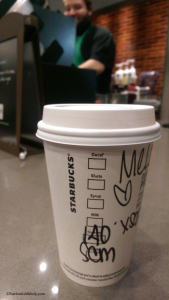 You can easily see your cards on the app, the balance is obvious: (That screen cap is from this morning, before stopping by the Evolution Fresh store).
You can easily see your cards on the app, the balance is obvious: (That screen cap is from this morning, before stopping by the Evolution Fresh store).
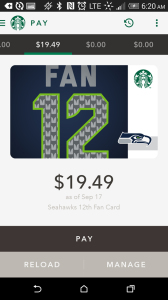 I paid with my phone this evening, when visiting the Westlake Starbucks. You can shake your phone or click a button that says “pay” and a screen with a bar code will appear.
I paid with my phone this evening, when visiting the Westlake Starbucks. You can shake your phone or click a button that says “pay” and a screen with a bar code will appear.
I really wanted to see how the tipping worked. I pretty quickly figured out which button to press to leave a digital tip, but I think it could be easy to miss. After you pay for your purchase, and your balance refreshes, a barista-looking icon appears. It’s pretty small, so I could have missed it. I want to really point that icon out:
![]() Once you click on that icon, the tipping options show up:
Once you click on that icon, the tipping options show up:
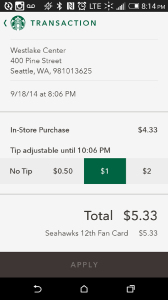 Your transaction history is a little easier to read too:
Your transaction history is a little easier to read too:
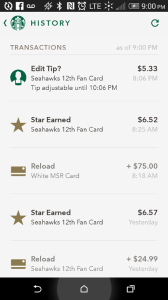 There is still a rewards overview screen. If you click on the tabs “Welcome,” “Green” and “Gold” (not shown here) you can learn a little information about the rewards:
There is still a rewards overview screen. If you click on the tabs “Welcome,” “Green” and “Gold” (not shown here) you can learn a little information about the rewards:
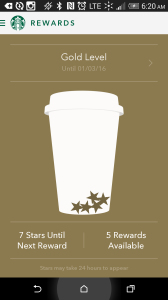 Hope you enjoyed this look at the new Android app! I uninstalled my old app and installed the new one. If you’re an Android phone user, download the new app! (And be sure to tip your baristas!)
Hope you enjoyed this look at the new Android app! I uninstalled my old app and installed the new one. If you’re an Android phone user, download the new app! (And be sure to tip your baristas!)
Related posts
12 Comments
Leave a Reply Cancel reply
You must be logged in to post a comment.
Sponsors
Recent Comments
- DEVIN on Compostable Straws Land in Seattle Starbucks Stores
- coffeebeanz on Why do you go to Starbucks less often? (If that’s true for you)
- Willi on You can now buy a Siren statue: $6,000
- Willi on A major revamp of your drink recipe: Testing syrup extracts and cane sugar
- Skip on Why do you go to Starbucks less often? (If that’s true for you)



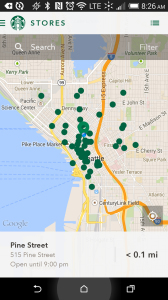

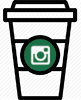

This is App related (but not the Android one), so hopefully it’s still okay to ask here. I used my App today to transfer balances between two of my registered cards. Within a few seconds of completing the transfer I received a ‘Confirmation of Starbucks Card Balance Transfer’ email that states:
” This email is confirmation that your transfer of 15.00 CAD from Card (XXXX) to Card (YYYY) has been completed.
If this wasn’t requested by you, your account may have been compromised. Please reset your password by going to Password Reset or call us at 800-Starbuc (800-782-7282).
Warm regards,
Starbucks ”
I’ve done many, many transfers before (on both versions of the last two iApps & via the website) and never had an email. Is this a new thing, perhaps added in conjunction to the Android App roll-out? Or is this always supposed to happen and I’ve just never actually got the email before?
Hello, it is new. Sometimes they will even give you a email code to enter to make sure you are the authorized user. I happen to transfer balances quite a bit. A bit disappointed in the hassle, but I guess they are looking out for our safety.
On Android you actually a nifty notification which tells you can tip. I wouldn’t miss that one but I agree with you that the barista button is small and doesn’t scream “hit me to tip”
Thanks for the response Sam.
I imagine that’s going to get a bit irritating if you transfer balances frequently, though you’re right, it’s good they are looking out for our security.
The updated Starbucks Android app looks fantastic! Slick, crisp, modern UI with convenient new features. I like it!
Don’t forget that you’ll have to enter your password to sign into the app after it’s updated! There were lots of people who didn’t know their password when the iPhone app updated which caused some issues when people went to pay.
Looks like Starbucks went through with implementing Google’s Material Design standard.
I am pleased to see Google pushing forward app design standards, and to have a progressive retail leader like Starbucks implement them.
Yes! Staunch Android user here as well, and I was excited to download the new app too, after the email I received from SBUX about it. And it does not disappoint! Bravo, SBUX, for recognizing that mobile is where it’s at.
I’m glad that they finally launched the new app for Android users. Really impressed with the new look. The layout is much better.
I wish I could access the app. I upgraded my phone (still android) and when I tried to find the app in the Play Store I could not find so I did Google search where I found it. Clicked on it and it says it is not compatible with my device. Seriously?? How can this be?
Wanted to dl the new SB app for Android, and noticed the “not compatible with this device” highlighted. I checked that my Android has the newest updates, and still no-go. I regrettably deleted the existing SB app on my phone before ul the latest app, so now, my phone does not have any functioning SB app. :'(
What a joke can’t get new app can’t use old one tried to install new app says my e mail not on their records. But they send daily notifications to th as t e mail. As far as I m concerned Starbucks has STOLEN MY BALANCE since I can’t get to it. DONE with it.