Starbucks has just overhauled their layout for your MyStarbucksRewards page, when you sign into Starbucks.com. It looks cleaner and it is easier to see how many rewards you have available. This is a great opportunity for me to remind my readers to track their Starbucks Card rewards! It would be very easy to forget or not notice that you have a free food or drink reward available to use, especially if you’re visiting Starbucks often, but not using the iPhone or Android app to track your rewards.
As a reminder, when you wish to use a free drink reward, simply notice that you have a reward available on your MyStarbucksRewards page, and then say to the barista (before he or she swipes a card), “I would like to use my free drink reward on this beverage (or food item).” The Starbucks baristas do not prompt you to use your rewards: log in and see how many you have.
When you log in, you now see this screen:
One the first things you’ll see is how many free drink/food (“Lucky Dozen”) My Starbucks Rewards you have available to use. You’ll get a notification of a special digital promo or coupon that applies to your profile, and there is now a “dismiss” button to make it disappear. When you scroll down, your reward levels have been re-branded as “badges.”
If I could make one suggestion for improvement of this page, it would be this: there isn’t a quick and obvious tab that says, “change my default Starbucks card.” I would like to see that in the upper right corner where your card information is displayed. (As you can see, it’s showing a card that I no longer use.)
I just wanted to give you a heads up to go poke around the new MyStarbucksRewards layout on Starbucks.com. I think it’s easier to navigate than before.
Just as a reminder, you can use any Starbucks Card and still earn all your rewards. Just be sure that your card is loaded with money on it, and registered to your Starbucks.com/card profile. And, that card must be used to pay for your purchases at Starbucks. You can even use Starbucks Card that have sister brand logos on the front, such as the Tazo Card, Teavana Card, and Evolution Fresh card.
Here’s a couple more screens from the new layout: What do you think?
(It is possible that you might not be seeing these screens yet. I just heard from a Twitter friend that it is a “phased roll-out.”)
Related posts
38 Comments
Leave a Reply Cancel reply
You must be logged in to post a comment.
Sponsors
Recent Comments
- DEVIN on Compostable Straws Land in Seattle Starbucks Stores
- coffeebeanz on Why do you go to Starbucks less often? (If that’s true for you)
- Willi on You can now buy a Siren statue: $6,000
- Willi on A major revamp of your drink recipe: Testing syrup extracts and cane sugar
- Skip on Why do you go to Starbucks less often? (If that’s true for you)



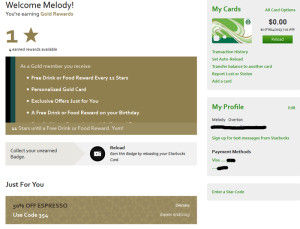

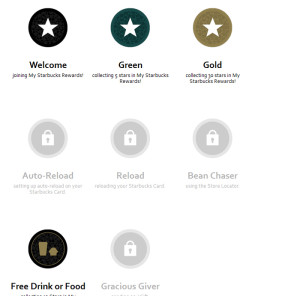

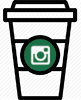

Ok Melody but I must be missing something because when I signed in I still have the old layout? Are they rolling this out in piecemeal? Will try again.
Ok went back again and after signing in I still have the old page and nothing new as you are writing about. Anyone else find this when they sign in?
@purple1 – That is really odd. I assumed (I guess I shouldn’t have assumed) that everyone in the US would have the new layout. I wonder if this is related to your browser, or cookies?
I got the new layout, but I’m baffled by the Special Offer I received for today. There’s no indication of how to redeem it (yeah, great, there’s a ring code for the barista, but that doesn’t help me) and I’ve not received any emails that I have a special offer waiting.
@Purple1 – It’s not you. Turns out it is a “phased roll out.”
@SnowWhite – What do you have waiting? I guess you just try ordering an espresso beverage, and then ask to use it, if you received the espresso beverage promo?
@Melody – no espresso drink for me 🙁 I never get any of the good rewards 😉 I got the $1 off Evolution Fresh. Here’s a screencap of the rewards page with the mouse-over pop-up: http://i42.tinypic.com/2z53lo5.png
Nothing is clickable so I really don’t know what to do with it.
I think I’m missing the point of the badges… is anyone else confused?
No, I don’t think there is a point of badges. They ought to make it so a badge is equivalent to a star but I don’t think that’s the case.
Hi!
This is my first time commenting here, but I’ve been following for awhile. I LOVE Starbucks and my Starbucks Rewards account!
I do have the updated interface on my Rewards account, so I’m playing around in it now. Glad to see it shows that I’ve earned enough for Gold next year too (that still hasn’t shown up on the iPhone app).
Thanks for the heads up!
Sandee
Melody I tried another browser and cleared my cookies but still have the same old page. Dad Cooks any idea why this might be occuring?
Maybe the badges are an attempt to ‘gamify’ the Rewards experience (a la Foursquare)? Maybe they’re planning to set up profile pages for Rewards participants and your badges would be listed there? I’m not sure either.
Thanks Melody. How did you find out? And why would they do a phased roll out for something like this? I know I asked that question in my first comment, but cannot totally understand why it would have to be done this way.
This new layout baffles me. I am so confused by this badge business!
1) Does the free food badge expire? I have one but no other info than
I have a free food item,
2)Why is the free food badge item not listed under reward?
Are they two different programs going on? So confused!
I have been equally confused by this new format on MSR, especially today’s which, early this morn. (~7A, CST) reads: “unlocked badge, free food or drink”. There’s no code and no email with a code. No one at my Sbux knew anything about it so I couldn’t use whatever the ‘unlocked badge’ free drink or food thing is, as of this morning. And I did scroll down, and there’s nothing with any code, anywhere…just a ‘key’ about what the ‘symbols’ mean. I did get the 50% off an espresso drink, and use it…a few days ago, but that one shows a code,and dates etc.
@purple1: I can only assume (and have always assumed, when I go online early in the morn.) that Sbux only operates by Pacific time, not CST or eastern…..which seems kind of odd for the digital part of such a big company.
Also, the number of stars on any given day was easier to see before…at least when there was more than one….you knew to click on and see how many exactly. (generally;)
I don’t know…. I was just thinking how the newer old way was easier, showing when redeemed etc. Not so much with what I’m seeing so far….
E-mails always come after the website change it seems. (Free food or drink e-mail will show up a couple of days after it is on your account.) The system shows up when I log in a Starbucks.com, but is still not complete. For example it has only updated with data from June. It shows one reward, but I have two, as the drop down section at the top shows. That badge looks like a bonus for a new program (given on the launch date to tease us who check regularly). There was a Square/
Tribute badge once upon a time. Stay tuned I am sure!
I like the new layout. It makes it really easy to see if you have any rewards or offers on your account and how many stars you have.
Badges aren’t actually worth anything – they are just indicators of actions or activities you have done. We are using them the same way as other companies – it’s just a status or recognition indicator and not actually tied to something.
For this customer, if she unlocked a free food/drink badge that means she earned a free reward recently – but she will still be getting the same email notification that we always send.
Thanks!///// all of the above is what I recvd from someone on the MSR team……..(I just copied and pasted that from my email, after inquiring) I’m putting this here for what appears to be the majority of us who had no idea what this ‘unlocked badge, free food or drink’ meant, and there certainly was no explanation on the site. Unless what I saw was still some unfinished version, I find it way more un-friendly than before. (for all the reasons that I think I wrote the first time)
Thanks denise r for the added info re the new site. I still have the old site when I sign in so maybe I will be glad not to get the new site. Why is SB making the site so less customer friendly and confusing?
no new layout here yet either.
i deal with this sort of thing with my employer all the time, and it’s usually a phased rollout. and sometimes, based on customer experience, these things get canceled. a lot. at least, for my company. i expect starbucks would be similar.
i hope i at least get to see it at some point! and, hey, maybe it will fix my card display issues as well. that would be great:)
I liked seeing the stars falling into a cup. That was neat.
So the “badges” are a waste of time and effort? I figured they might get me a free cup of coffee or something. I am dissapointed they are worthless. I won’t bother with them.
I wish the Starbucks app would notify us when our rewards are about to expire! I have lost several rewards due to my not being aware of their expiration date!
Hi Cindy! Do you use the Android app or the app for the iPhone? Either way, it should be pretty easy to see a list of your rewards. You just have to remember to check it now and then. I go to Starbucks almost every day, and still will go a few days in a row, and not look. I think what you (and many, many customers) want, is some system where you’re pinged that you have a reward that you need to use – whether the barista at the register tells you, or a reminder is provided to you in some way.
The impression I get – and I kind of understand this if you’re not going to Starbucks really all that much – is that it’s easy to sort of forget that you have rewards. And then by the time you realize you have one, a month has gone by and it’s digitally expired, or there is not much time left to use it – and, if you happen to be in an area where you have to travel some distance to get to a company-operated Starbucks, there’s perhaps another layer of frustration that some people have.
But, in short, to answer your question, you should be able to find a list of your rewards, and see their expiration dates, if you are using either the Android or iPhone app – at least for me, the Android app is indeed the easiest way for me to keep track of my rewards.
Best of luck!
Almost every time I tell the barista that I have a reward they forget to press whatever button they press before swiping my gold card so it actually charges me for the drink. I usually make them do the refund and then use the reward….I just wish it would automatically use the reward unless you tell them not to. I would also think that it would limit people’s frustration if they just said something like “looks like you have a reward, would you like to use it?” I don’t have a smart phone so I don’t use the app (wish they had it for kindle!) so I find myself making sure I go to starbucks the day I get the email so I don’t forget.
How do you log out of your account on your android phone? I don’t see that function. I closed the app, but when I opened it, my card info was still displayed.
you can secure the app from within the app by setting it to use a 4 digit pass code every time you leave and come back. more about this under their FAQ on the app on your phone (android). I did not see anywhere how to “log off”. HTH
How do I enter coffe bag codes. Entercode is not working
After having a card since 2009 and barely using it, I’m finally getting into it. Like you and many who post I am always trying to maximize my rewards. 🙂 Keep it coming! 🙂
I got suckered into getting a “badge” today by doing an egift. I thought there might be something in it for me, but apparently not.
I am in our neighborhood Starbucks every single day just to relax after work before coming home. Through my own conversations with Starbucks Partners, and listening to others when approaching the purchase counter, there is a definite disconnect between corporate programs and of what Partners are aware.
Wake up corporate.
I understand exactly what Cindy is talking about. Proactive event notification, like Facebook and eBay apps provide – when you get an FB message you get the little icon on the top of your screen.
Reason SB can’t do that in their app as well.
I too thought badges means some reward and feel ripped off that there is no reward.
I got a badge for using the store locator. Was it a total waste of time? Not totally because I found out that different stores open and close at different times. That is marginally useful info that may come handy. Also knowing that in a new city you can find a store when you need free internet may have some use.
I just spoke to someone at Starbucks and I asked what the purpose of the badges are. She said they really have no purpose, she said it is just part of the website. Okie dokie…….
I’m not just confused – but annoyed by the whole format. If you want loyal followers, have a section of the page that explains each item you’re “awarding”. I feel like I’m on the Pub. Clearing House page – wasting time jumping hoops with nothing in it for me. Fed up with the whole confusing mess – I now buy my coffee at McD’s and my beans from Seattle – they taste better anyway. And McD’s gives a Sr. discount, so my coffee is less than 60¢ and I don’t even have to leave the car – and THEY fix the condiments for me. Get your act together Starbucks – you’re losing followers!
Why, why, why did you have to make the card use so difficult? Why? Did you think that after you initiated the cards, that you realized you no longer wanted the customers to use them, so to lose customer usage you made it as difficult, confusing (on the http://www.starbucks.com/account/signin page, headed “I have a Starbucks Account” over the first box it says, “User name or email address”. But you can use one OR the other. After you have set up the acct using a User Name, it will NOT WORK using an email address, but it doesn’t say that anywhere. What is the matter with you people?
Speaking of making card used difficult, I requested a replacement gold card due to a name change when I got married three months ago. I made a second request when the first card never arrived. Now that second Card has never arrived.
I do not like taking my phone into the store all the time to pay. I want my card!! Christmas/gift season is coming . I will not buy Starbucks gift cards nor will I order them on the phone or
Order them from the web until this issue is taken care of. and I will inform my family not to be getting any either. this is a huge dollar factor traded between family members.
The main Starbucks that I frequent has a McDonald’s kitty corner to it and it is about to gain a new customer. Simple replacement of a card for a name change should not be a difficult thing to do.
@Sharon – I don’t pay with a phone either. I hand a card to a barista. You can register MANY cards to your profile. In fact, you’re never required to use the gold card. So, please feel free to pick up any physical card at a Starbucks, load money on it, register it, and then go online and transfer your balance to it – and you’ll have a new physical card. Just trying to help. 🙂
Thanks Melody! I appreciate your comment, but I would like to see Starbucks fulfill a simple request before I continue to patronize them with my business.