Mobile Order and Pay for the Starbucks mobile phone app (for the Android version) went live September 23rd. My first experience wasn’t that great. I didn’t user MOP again until tonight, October 8, 2015. I was somewhat inspired to try MOP again because of promotion I received, earning me an extra star for any Mobile Order and Pay purchase. (Keep in mind that Starbucks uses one-to-one marketing, meaning that you might get totally different bonus stars promotions.)
I just wanted to report that my second experience with Mobile Order and Pay worked perfectly.
I was walking home from work and placed a Mobile Order and Pay order while just outside the Westlake Center Starbucks:
So I walked inside my neighborhood Starbucks and sat down and waited. My phone said that my order would be ready in four to seven minutes. I only waited a couple of minutes and Starbucks partner Vivian called out, “Pumpkin Spice Frappuccino for Melody – mobile order!” (That’s not verbatim but she definitely used my name.)
I immediately went and got my drink! I enjoyed a quick hello with Vivian and continued my walk home!
And there’s my Frappuccino from just a few hours together!
I just thought it would be good to report that my second experience with Mobile Order and Pay was perfect!
Related posts
11 Comments
Leave a Reply Cancel reply
You must be logged in to post a comment.
Sponsors
Recent Comments
- DEVIN on Compostable Straws Land in Seattle Starbucks Stores
- coffeebeanz on Why do you go to Starbucks less often? (If that’s true for you)
- Willi on You can now buy a Siren statue: $6,000
- Willi on A major revamp of your drink recipe: Testing syrup extracts and cane sugar
- Skip on Why do you go to Starbucks less often? (If that’s true for you)



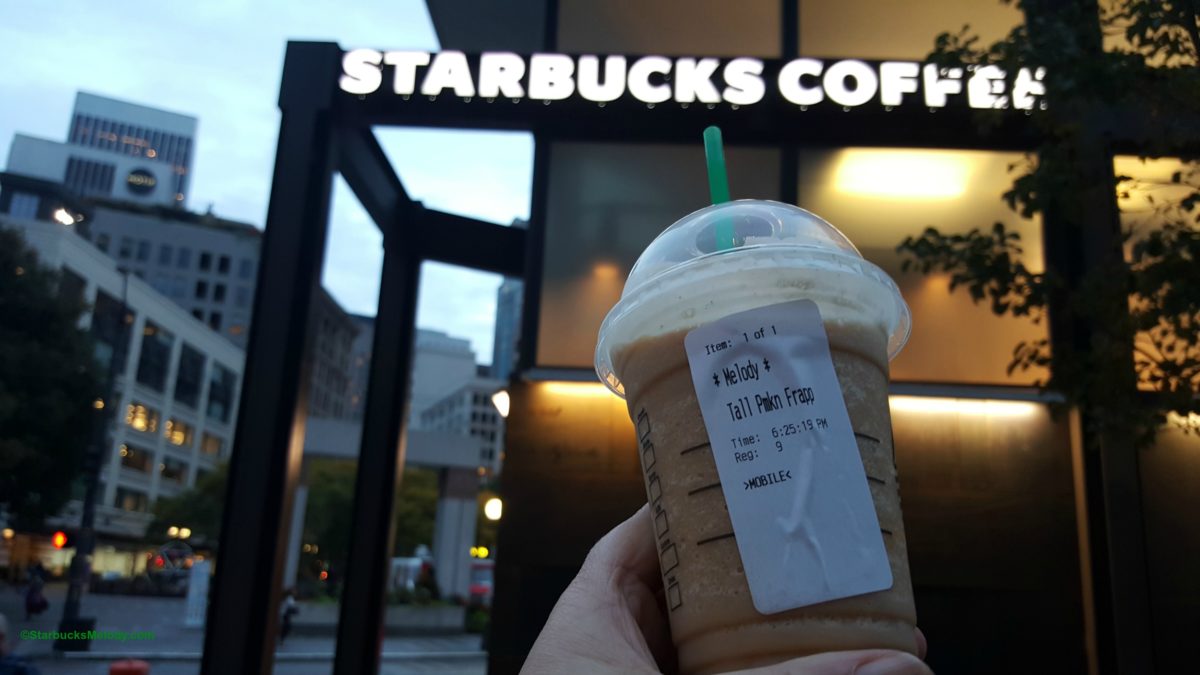
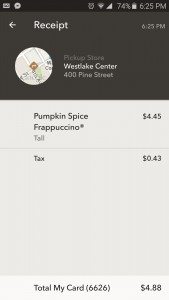


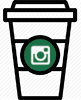

Once the order is sent it’s a great experience. I’ve done it twice. Ordered, pulled up to the drive-thru, told them I had a mobile order they said oh for &&&& & I said yes, drove through & got it. The ordering suck in my opinion & I only did it for the extra stars, I think my offer was double stars. The app doesn’t have much in the way of instructions. Also I order my drink at a specific temp & that is not an option on the app. You can order hot or warm. I ordered warm both times first time it was still pretty hot but not as much as reg temp. The second time it was just lukewarm. Also one of my drinks I ordered with one raw sugar & hit save, but it didn’t show on the order. I deleted & did it several times, must be a glitch. My first attempt I ended up with $25 for two drinks, it wasn’t clear & I kept hitting plus & had to delete all the extra drinks. Also I ordered a bagel & it never asked how I wanted it. I noticed after I left that they toasted it & I wanted it just plain untouched. I had to call for a refund PITA. It has a lot of glitches & if you always order the same thing it’s probably not bad, but I will only used it if there is a significant bonus. Otherwise I can leave it. the time it took me to do the order on my phone I could have been there & ordered. It doesn’t benefit me just the Starbucks staff. Also I though I would get my order ready before I headed home so I could quickly send my order when I got closer, but it put in the store near my starting destination & I couldn’t figure out how to change the store so I had to delete the order, close the app & start all over again, PITA I am not a fan of the mobile order system.
I received the same promotional offer and have used this feature twice this week. Both times it worked great. I must say the store near me did not do well with it at first. The first day it rolled out was the store’s grand opening. It had moved across the parking lot from its previous location to a bigger store with a drive-thru. So it was a lot of change at once for the poor employees, I must give them that. But I waited and waited that first time, and nothing came. Finally, I asked one of the barristas to check on it and he grabbed a string of mobile orders from the printer and looked flustered because he either didn’t have time to work on them or he had just completely forgotten. Since that time, I have not had an issue. But I wonder what will happen if the printer runs out of labels and no one catches it. Or the printer runs out of ink.
Also, I agree the app has a long way to go. I could not figure out a way to pay using a reward. Additionally, as BMommy stated above, there is no way to customize certain things like temps. You can adjust milks, flavorings, etc. So that’s a start. Finally, be careful with the store that pops up (which your order is sent to)! The one that came up as my default was one a few miles in the other direction. I did not have GPS turned on, so maybe that’s why, but after turning on GPS it did not correct itself. So I manually went in and found my store. Just be careful with that feature. It would be great to provide a default as I usually use this store that’s the other direction from my house since it’s a block from daycare. But luckily Starbucks asked for feedback after my order a few days ago which I was happy to provide. I love the app overall.
I am a Starbucks partner and I will be the first to agree that the app needs work. On Starbucks’ end, we have the ability to mark food items unavailable on the app when we run out however we don’t when it comes to drinks; i.e. syrups, lemonade, Frappuccino chips, etc. Baristas want to make a drink perfectly and have it ready when a customer walks through the door, but when we can’t due to being out of a particular beverage component it’s frustrating not only for the customer ( to have to wait therefore ruining the point of the mobile order experience) but for the barista too.
Thank you for mentioning that the app gives you a time that your drink will be ready. I can’t stress that enough. I have experienced several people order while in the store parking lot and expect their drink to be ready by the time they walk to the counter during the morning rush.
As far as customization that there is no option available, I’ve seen customers type it in as a comment or part of their name.
My local Starbucks keeps the drink behind the counter/station. You walk up ask for Mobile Order for and they grab it for you. The hardest part is finding some of the drinks in the list. Example a mocha frappuccino light with sugar free mocha is found in coffee frappuccino not light frappuccino. They don’t list the everything bagels yet store has them. How in the world would I order a grande raspberry lemonade blended?
When ordering my drink a venti iced coffee with 2 pumps classic the mobile app ROCKS! I am finding drinks are made right away and can sit for a bit. I ordered my beverage said 3-8 minutes I showed up maybe 2 minutes later and it was sitting already. Could you imagine the customer not showing up for 5-8 minutes and the drink sitting there either watered down or cold.
Overall I like the app and look forward to it being refined to better suite everyone.
BTW love your site and look forward to your post showing up in my RSS reader. Thanks
I do wish they let you set some favorite stores – it would make that part much easier.
I’ve used it three times now – and the most significant challenge is finding someone in the store who can retrieve my drink for me. The stores I use are pretty busy (which is why mobile order is so nice), and it can be hard to get someone’s attention.
Theyve got a LOT of work to do with the apps. Particularly the Android app which is pretty amateur hour. They have sizes that show up wrong, wrong calorie counts, items not available on the app that are available in the store. And the app UI is just non intuitive and not a great experience. They need a professional e commerce/web/ apps team to start from scratch and focus on simplicity and then tailoring to make sure every request that could come in is supported by the app. And that it needs to be tied better into real time POS data on menu items etc
So happy that your follow-up experience with mobile pay went well Mel! I LOVE it!!! I don’t use it each time as I enjoy conversing with my local barista’s 🙂 Currently on a bonus star for mobile use app and am using it more for now…
Such a fascinating discussion. We have had Mobile Order and Pay down here in Central Florida for SEVERAL months. In fact, my phone always listed “Beta” alongside the Mobile Order and Pay function. My experience has been wonderful (despite the few obvious pitfalls.) Obviously, this is not an app for reusable cup people. Not for the social chatty types. And, sadly, not for those who want to use a free drink reward.
I can agree with and understand those who have ordered and then found their drink waiting, and watered down. I’ve learned to adjust my ordering based on the typical volume of my local store. Never thought of ordering and picking up through the drive-thru, as that is not my regular store and not something I thought I could try with Mobile Order and Pay. (Oh, the delightful ideas i learn from this site.)
I would have to say that I am a 60/40 person with this app. It works great for me when I need it to, but I am just as happy to chat with the baristas at my local shop and wait for my drink. (FYI – for bonus stars – I will order a cookie or sandwich ahead of time and than wait to order my drink. Both came out at the same time and at appropriate temperatures. AND, I get stars for two orders/one visit.) Mobile Order and Pay – Great for the occasional specific usage.
I like the app, and would like to use it more. Somehow the (limited) temp options of hot/warm have disappeared. Since I order all my drinks Extra Hot, the app has limited usability to me. Please add this to the app – it’s a typical request in the store, hope it will be in the app soon!
My wish is to be able to specify cup size for the Clover I order – I put milk and/or half & half in, so I order either a tall in a grande cup or a grande in a venti. As far as I can tell you can’t specify that when mobile-ordering. But my last few experiences with it have been good. Once, a few minutes after ordering and as I was on my way to the store, I got a call on my phone from them saying they were out of the bean I ordered, asking about a substitute.
Is there a way to customize drinks on the order and pay app? I have a specific order that I do and so far I have not seen the option to input what I would like to order, there is only your standard menu.